Getting Started
Create a Bot
Welcome to your first steps in creating an AI-powered chatbot with EasyBotFlow. This guide will walk you through the process of creating your first bot, from naming it to setting its primary language.
Getting Started
After registering and logging into EasyBotFlow, you will land on the bots overview page. Initially, this page will be empty as no bots have been created yet.
Step 1: Create Your Bot
To begin the creation process:
Look for the green button labeled "+ Create Bot" located at the top right of the page. This is your starting point for new bots.
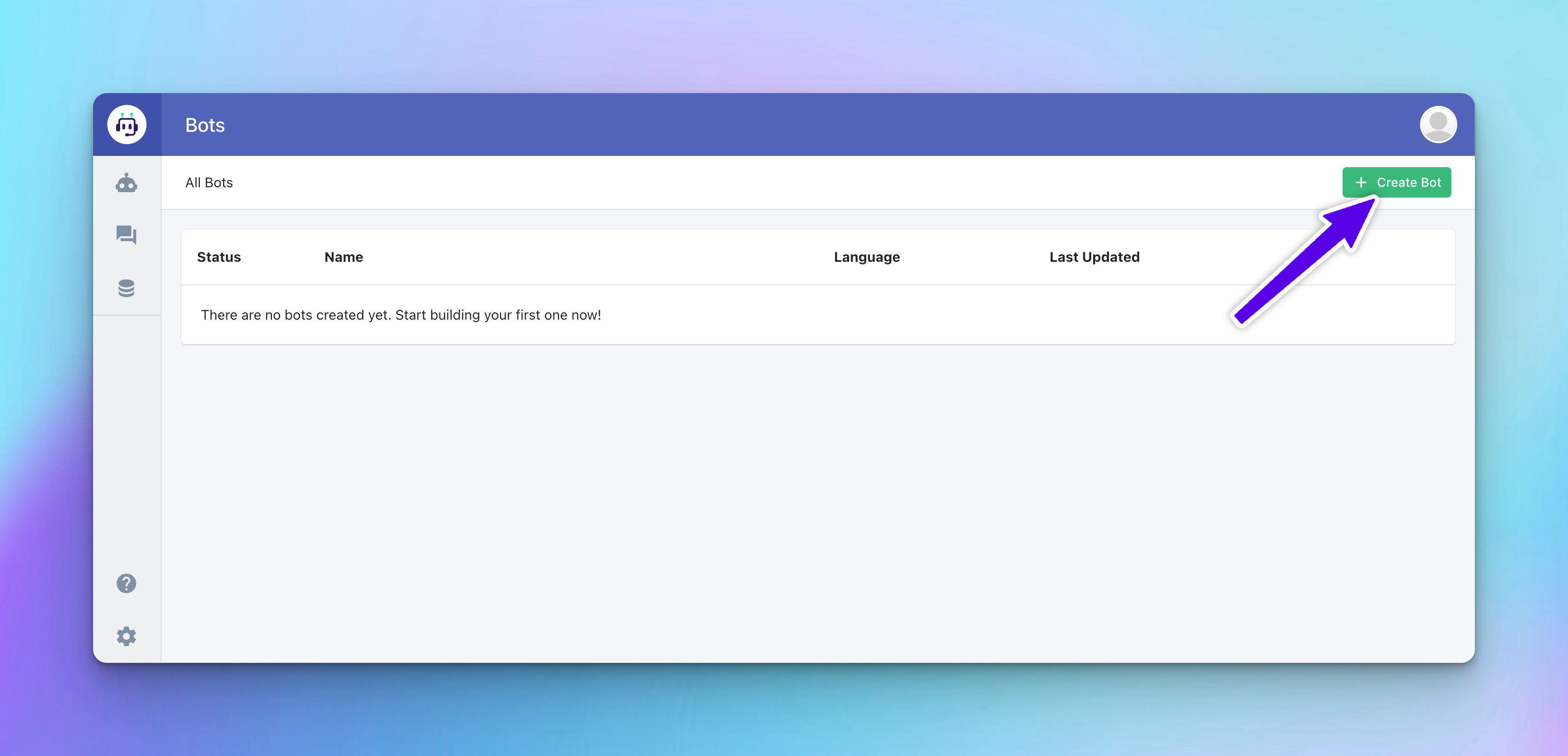
Clicking the "+ Create Bot" button will open a popup where you will need to provide some initial information about your new bot:
- Bot Name: Enter a name for your bot in the "Bot Name" text field. This name will be used to identify your bot across the platform.
- Bot Language: Select the language of your bot from the "Bot Language" dropdown. The default language is English, but you can choose any language from the list. This setting determines the language your bot will use to communicate and interact with users.
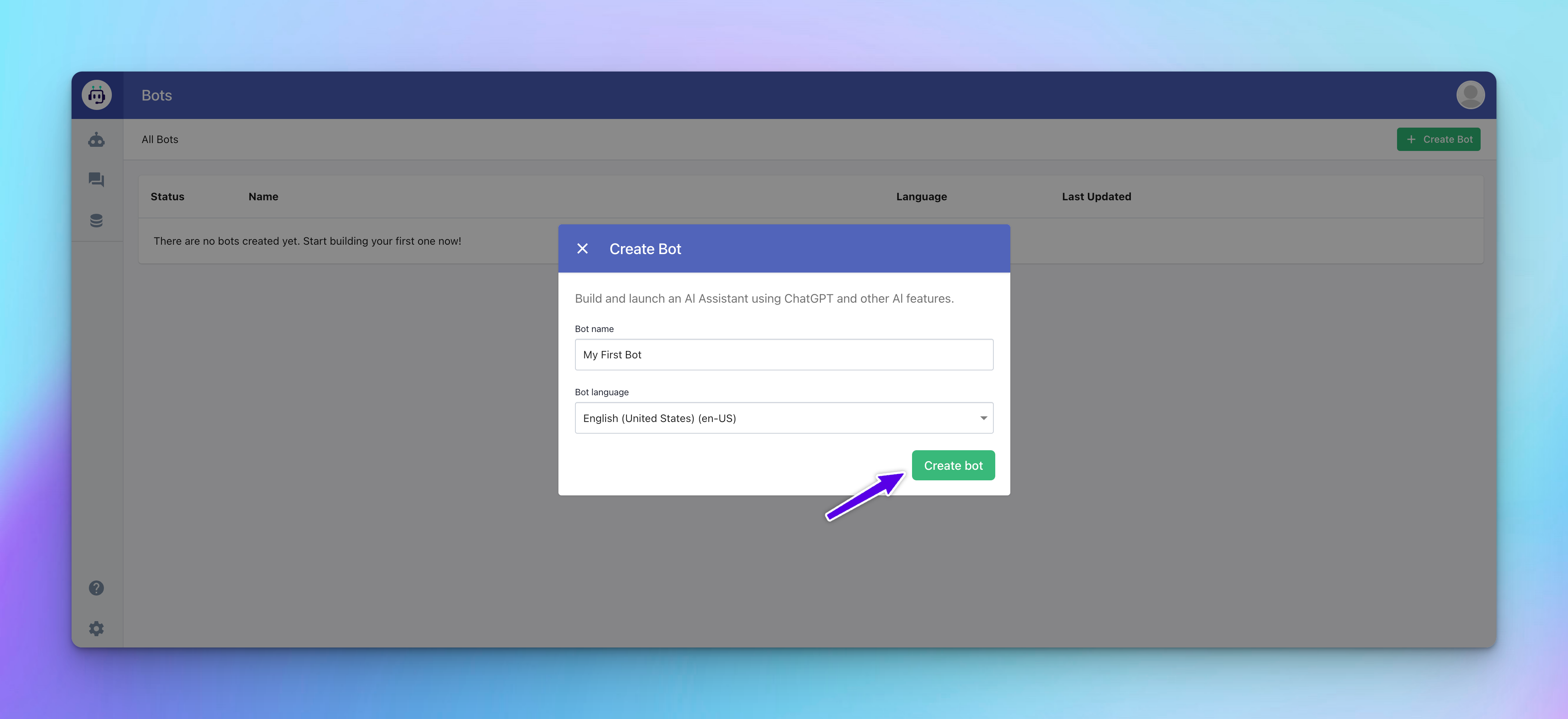
Next Steps
After you have filled out the information and created your bot, you can begin to customize and configure it to suit your needs. Visit the next sections to learn how to add functionalities and interact with users effectively.